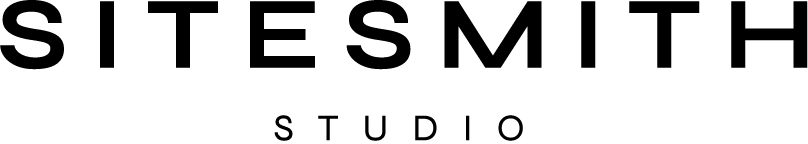Three Keys To Unlock the Mysteries of Wordpress
What began as a simple blogging platform back in 2003, Wordpress, has grown to become the most popular platform for websites in the world. I’ve built almost 50% of my client sites on it and can tell you, it can do almost anything, but is right for you?
I started this business years ago to help people (like me) who were beyond frustrated with websites. See, before SiteSmith Studio, I was a Project Manager who grew into a Communications Director, and I needed website updates on the regular. Web felt like a HUGE mystery, complicated and technical. Being somewhat technical and on the edge of the millennial generation, I tried my hand at learning Wordpress.
Honestly, my first attempts felt more like walking in a mine field where any keystroke might cause everything to explode.
That led me to Squarespace, an intuitive solution that was easy to use and everything is built in (more on this in a minute). It’s what my site is on and my first recommendation for clients who want to maintain their site themselves. When I first started designing sites, 95% of my clients were frustrated Wordpress users looking for a simpler solution. Problem solved. Well, almost…
Squarespace has its limitations. Things like, animated elements (hello, java script) or more styling options for starters. Or membership systems for your ecommerce store…Squarespace just isn’t built for this and they admit it. Not one to give up, I took a coding class with General Assembly to make my Squarespace sites compete with the Wordpress giant. (Highly recommend, by the way) And I watched tons of youtube videos. Even still, with all my css, I couldn’t easily do on Squarespace what I saw happening on Wordpress. There have been some big changes since then I’ll highlight in a future post, but these challenges forced me to take another look at Wordpress and I’m so glad I did.
Wordrpess: The PRos
Almost 50% of my client sites are now on Wordpress and there’s a good reason. Wordpress is open source making it extremely flexible. If you can imagine it, chances are you can do it on Wordpress. And it’s constantly improving because designers and developers contribute themes, plugins and more to keep it awesome for its users.
If you’re looking to make the move to Wordpress, here are three keys to unlock the mystery and keep your headaches to a minimum.
THEMES
Why I never buy a premium theme to design my wordpress sites.
Similar to Squarespace, you start your wordpress site with a theme. There are tons and tons of free themes or premium themes (paid) available to build your site with. They are BEAUTIFUL and I love looking at what other designers are creating, but… for my clients and DIYers, shopping for themes is like scrolling through netflix. After a while you kinda get paralyzed by choices and what seems like a great option ends up being handcuffs because of what you need your site to actually do. We call this functionality.
PLUGINS
2. The #1 Plugin you need if you’re looking to make the switch to Wordpress.
Less is more, seriously. Next to themes, plugins are what gives Wordpress sites the bells and whistles to really work. They makes the Wordpress world go round but they don’t always play nice with that $300 theme you just purchased. It’s also what makes Wordpress more complicated than Squarespace or Wix. With Squarespace and Wix, your functionality is built-in, but with Wordpress if you want something that’s not part of your theme, you need a plugin for that. And if you don’t keep your theme or plugins updated, they’ll break — or worse, they’ll take your whole site down. (Remember that mine field?)
When I first started using Wordpress, I had an ENTIRE go down just from updating one plugin. Thankfully, my brother is a website guru with a heart of gold who stayed up late solving my newbie issues— but that is the type of headache I hear from most of my wordpress clients. And that’s why I had a steady flow of wordpress client wanting to make the switch to Squarespace.
I wanted to change that. I wanted my clients to be able to pick a platform based on what they wanted it to do, not because it was too hard to use or because it kept breaking.
Both problems can be solved with the right theme and the right supported plugins. In fact, the right plugins can be a game changer — they do a WHOLE lot for your site. For instance, I had a client recently who wanted to show a map of all the places they offer Tax Credits for major film studios. Not only was this possible with Wordpress, it was simple.
Now, I have a short list of plugins I use for all my client sites and a page builder platform to give my Wordpress clients all the design flexibility of Squarespace or Wix plus more. I say short list because you don’t want to add a ton of plugins and bloat your site. That will affect your page load time, your site security, user experience and your google rankings. The key here is to keep it simple by only adding what you really need.
If you’re looking to make the switch to Wordpress, please, please please do yourself a solid and get beaver builder.
I have used Elementor Pro and Divi, but I recommend Beaver Builder — hands down. Hands Down… If you’re a designer, you’ll love building with beaver builder. It’s fast, easy and super powerful. And if you’re a DIYer, your wordpress woes will virtually disappear. I trust it so much, I have it on almost 50 sites to date and counting…
HOSTING
3. Why you shouldn’t pick a cheap host for your
Wordpress website and the top two I recommend for my clients.
First off, a cheap host will not save you money or time in the long run. Websites are technical and that scares a lot of people away. I like to compare them to cars, which my husband will tell you I know little about, but bare with me here. While these won’t be perfect analogies, I’ve found they help make this technical world a little less scary.
Let’s say your shiny new car is your brand new website. Your Tag is the equivalent to your domain name — you have to have one so you can get a free one like, www.yourdomainname.squrespace.com or you can upgrade to a custom one like www.SiteSmithStudio.com instead. I recommend the second option to build credibility and to rank higher with google.
Now, what if something goes wrong? That’s when you need a mechanic and that’s not me. I’m the designer and I don’t have a server in our basement for your site. What you need when your car doesn’t work is a mechanic. (Still with me?) That’s your host. It’s different than your domain name provider (the DMV/Tag Office) and there are many options for you to choose from. But, not all host providers are equal.
I’ve worked with several— bluehost, go daddy, squarespace, wix, wp engine, dream host… just to name a few. And while I won’t be bashing any hosting company here today with my horror stories of 20+hours with tech support, I will be recommending two you should strongly consider if you’re serious about starting with wordpress, or have had your own hosting headaches and are looking to make a switch.
Why I recommend WP engine to all my clients
…and why you should consider it too.
By far, I recommend WP Engine for hosting. Price-wise they’re more similar to Shopify, or a robust Squarespace e-commerce plan but they’re definitely higher than the 3 year agreements you have with a cheap host… and boy do you get what you pay for. These cheap hosts are hands-off. If you have a really big issue, you’re on your own. Thankfully, I haven’t had huge technical issues I couldn’t solve, but I have seen a host make HUGE mistakes not limited to deleting a site. True story.
WP Engine has daily backups, stellar support, free migrations and they’re on the hunt for bad plugins and security threats so you don’t need expensive security plugins. Want to see a review that’s not written by me? WP Engine 2020 Review. Click the link for a special discount, even if we don’t work together.
DREAMHOST
The last host recommendation is geared to my non profit friends. I was in that world for most of my career, so I know how every little bit helps. WP Engine is my top rec, but if you’re looking for close second, DreamHost is your best best. While anyone can use them, DreamHost offers a FREE shared hosting plan (including email hosting) to non-profits, and charitable organizations registered in the United States. That’s HUGE when you’re starting out. They do not do all that WP Engine does for you, but I’ve had a few clients with them and haven’t had any big issues. Want to see a review? Dream Host Review
Wordrpess: The CONS
Wordpress is powerful and they are being used by more than 32% of the top 10 million websites in the world. They’re like a cafeteria for websites— you go down the buffet and get what you need when you need it. Want analytics? You have to add that to your site. How about adding mailchimp? No problem, just add the plugin. Each piece of functionality is separate which gives you more freedom, but less simplicity. It’s not the right solution for everyone, but I recommend it to half my clients depending on their business model, likelihood to scale, and their plan for site maintenance.
Is it right for you? Armed with the right host, the right plugins, and the right theme I believe you can level the playing field and make Wordpress work for you too. And if you have questions, just ask.